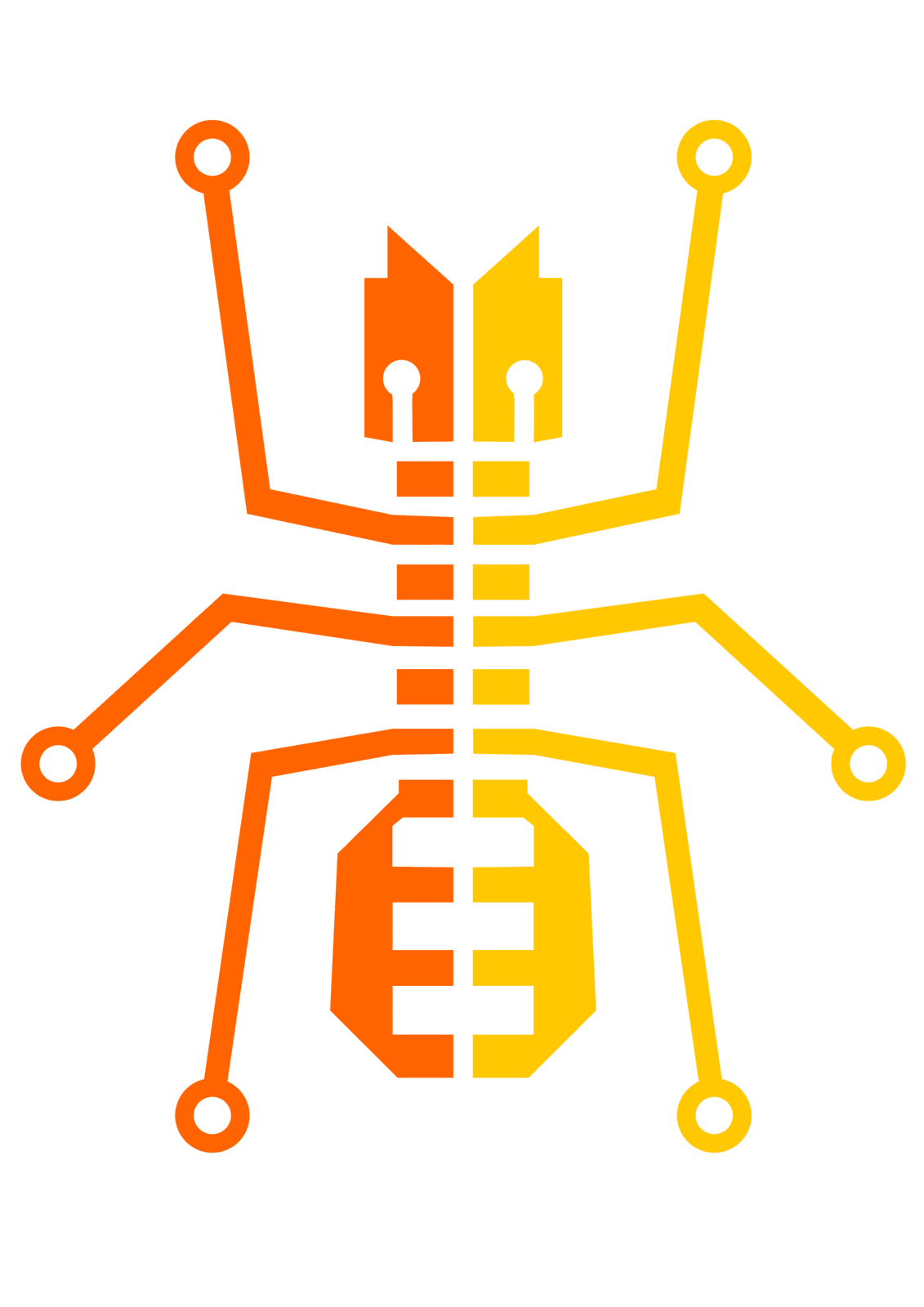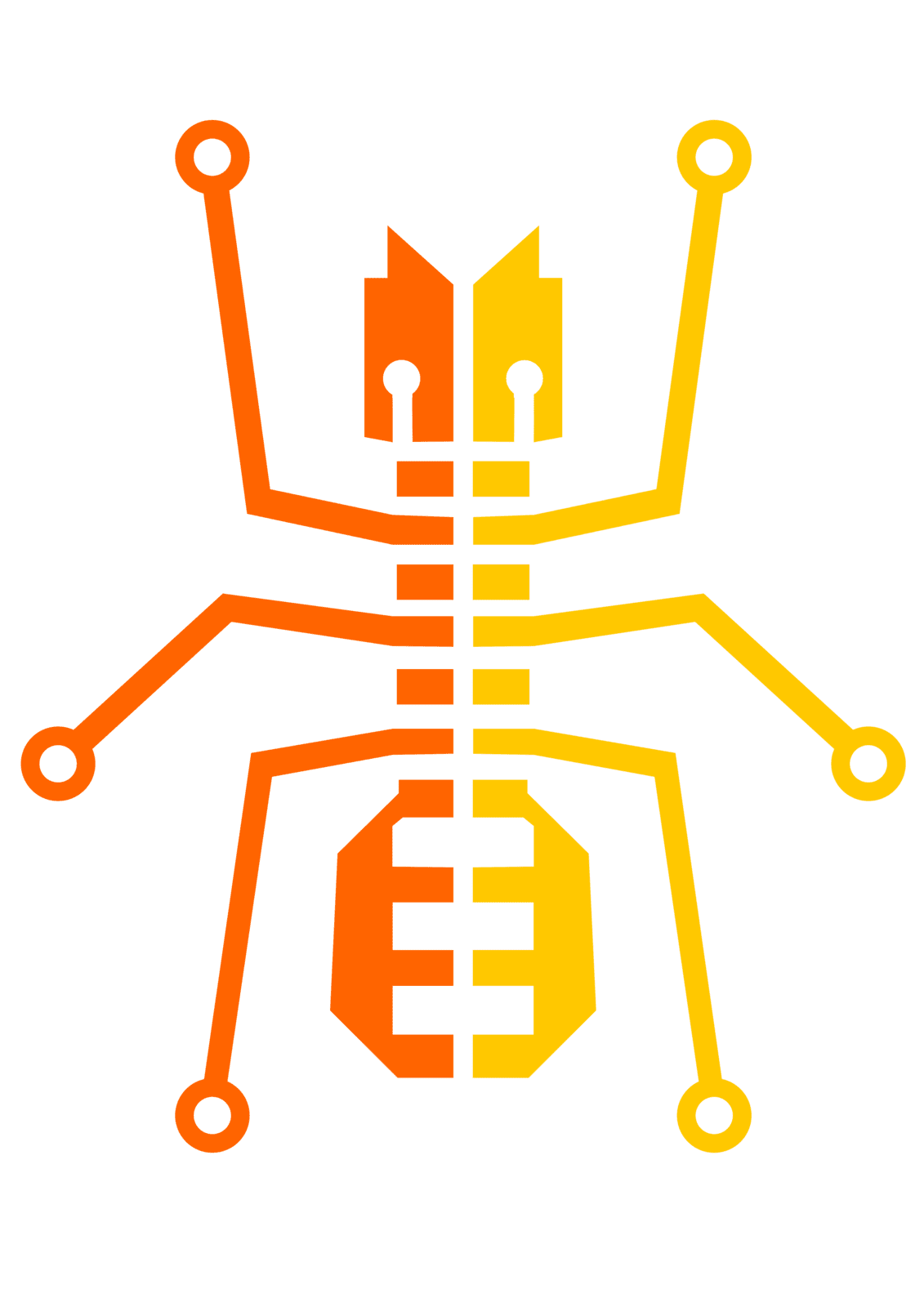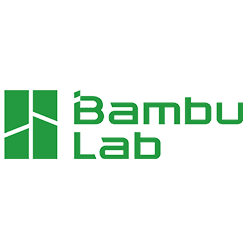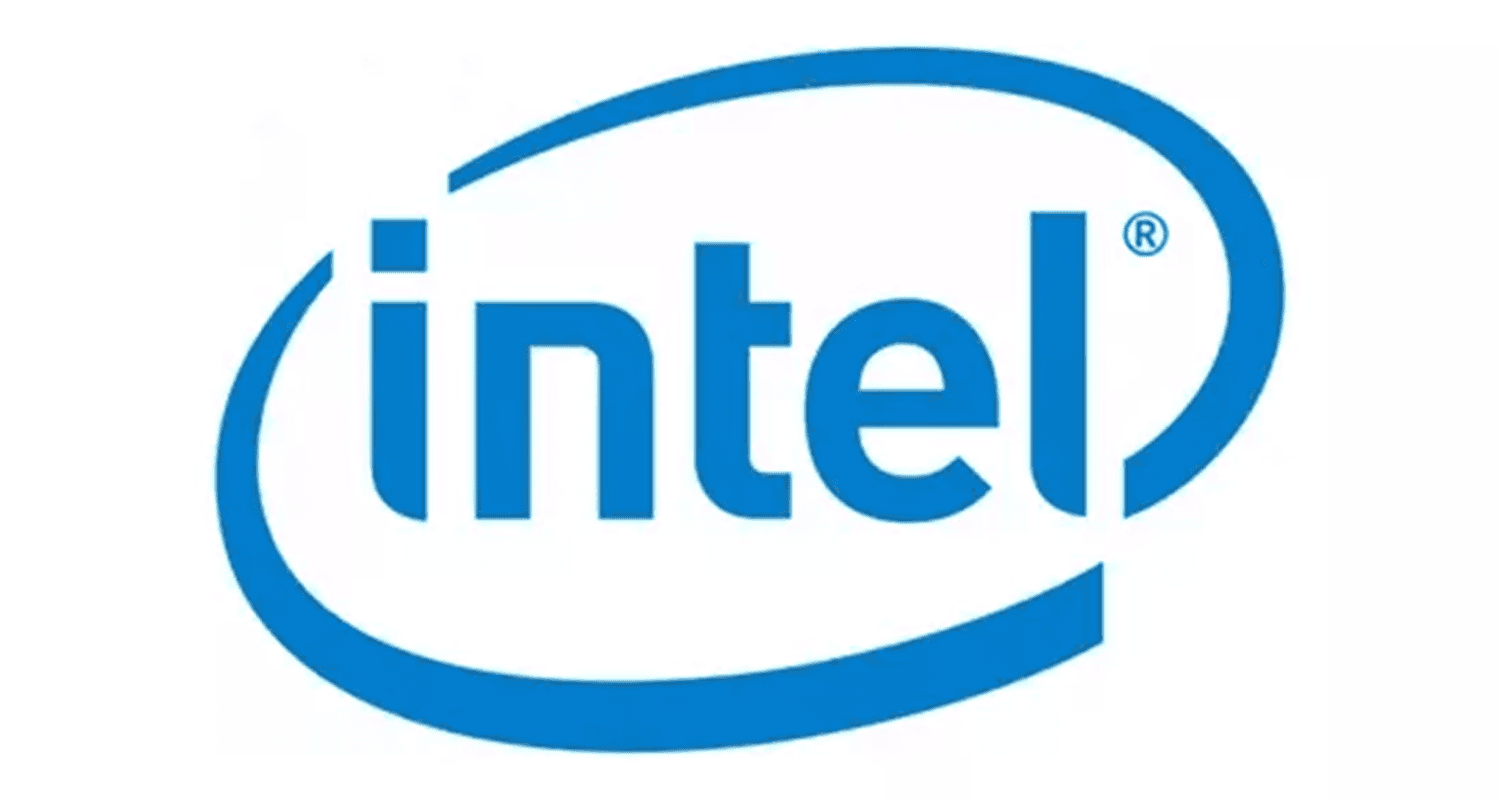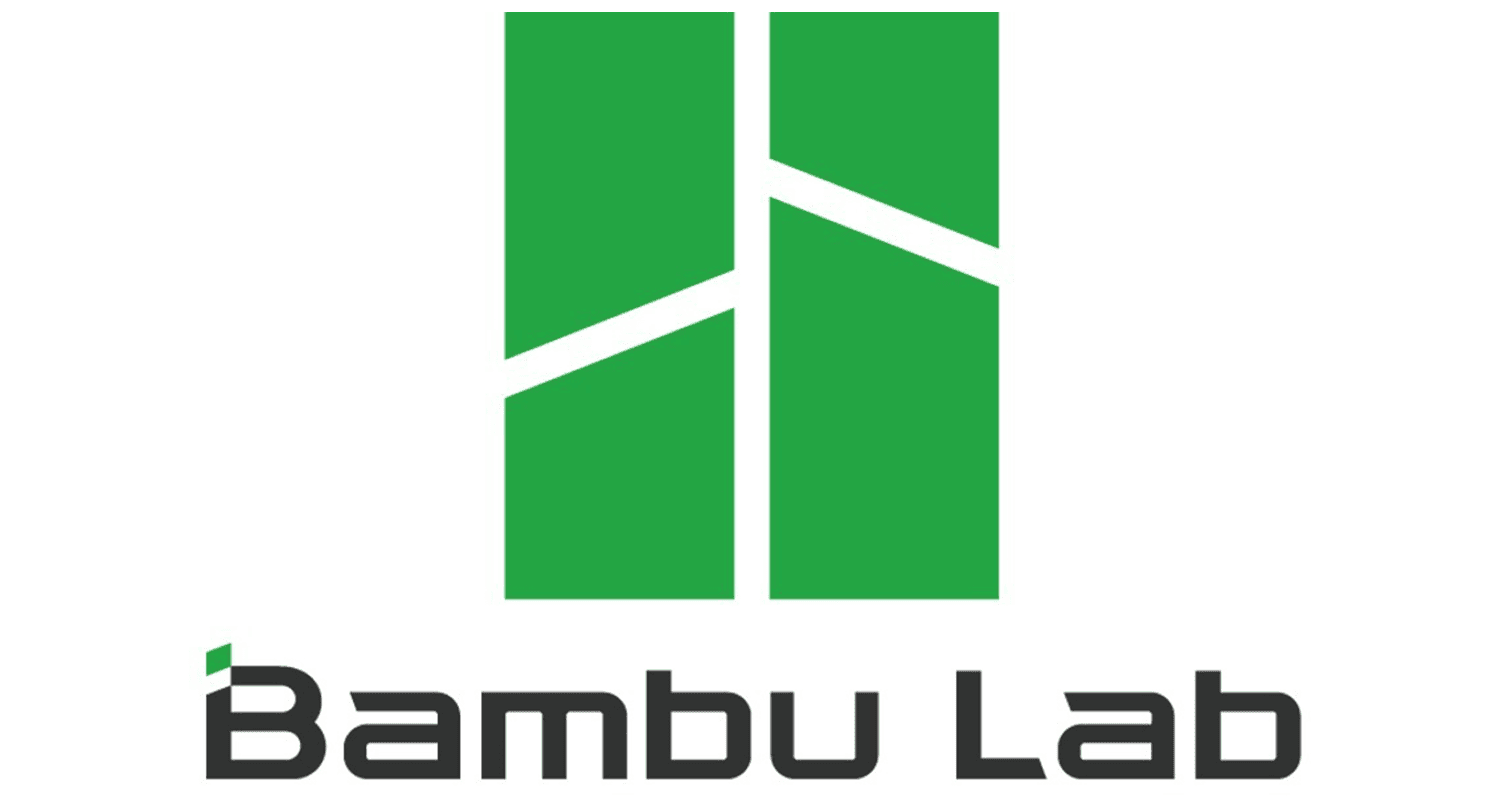Smart Temperature Detection System with LCD Display using Arduino
Objective:
To design a smart temperature monitoring system that measures real-time temperature using a digital sensor and displays it on an LCD screen. The system can also trigger alerts if the temperature exceeds a set threshold.
Components Required:
Arduino Uno – Main microcontroller board
LM35 / DHT11 / DS18B20 Temperature Sensor – For temperature measurement
16x2 LCD Display – To show temperature readings
10kΩ Potentiometer – For LCD contrast adjustment
Buzzer (optional) – For over-temperature alert
LED (optional) – To indicate high temperature
Jumper Wires
Breadboard
USB Cable – For power and programming
Circuit Connections:
If using LM35 Sensor:
Vout → Arduino A0
VCC → Arduino 5V
GND → Arduino GND
LCD Display (16x2) Connections:
| LCD Pin | Arduino Pin |
|---|---|
| VSS | GND |
| VDD | 5V |
| V0 | Middle pin of Potentiometer |
| RS | 12 |
| RW | GND |
| E | 11 |
| D4 | 5 |
| D5 | 4 |
| D6 | 3 |
| D7 | 2 |
| A (LED+) | 5V (through 220Ω resistor) |
| K (LED−) | GND |
Working Principle:
The LM35 sensor senses the surrounding temperature and provides an analog output proportional to the temperature.
Arduino reads this analog voltage from the sensor.
The voltage is converted into temperature in °C using the formula:
Temperature(°C)= (analogValue∗5.0∗100)/1024The measured temperature is displayed on the LCD screen.
If the temperature exceeds the threshold (say 35°C), the buzzer or LED turns ON to indicate a high temperature.